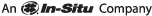FAQ
What MACE flowmeter technology is best for my application?
Doppler ultrasonic equipment can only be used where sufficient “acoustically reflective particles” are present within the stream. Such particles include: suspended solids; air bubbles and larger particles such as sand and leaves. The stream must contain at least 100ppm of particles greater than 75 microns in size. Doppler ultrasonic equipment is less suitable for pressurized (greater than 250kPa/37psi) pipe flows.
So Doppler ultrasonic is suitable for most irrigation, waste and stormwater applications.
Electromagnetic insert equipment is only suitable for closed pipes that always run full. Electromagnetic equipment is suitable for pressurized (greater than 250kPa/37psi) pipe flows. These meters should not be used in streams with heavy debris loads or “slime”.
What sort of MACE Doppler sensor should I use?
See the sensors page for full details.
What pipe or channel size is suitable for MACE Doppler ultrasonics?
See the sensors page for full details.
Where is the best place to mount a sensor in a full pipe?
The sensor should be mounted on the side wall of the pipe, between the 2 and 5 o’clock positions. A ball valve should be used when mounting “Insert” type sensors to allow for easy maintenance. See User Manual for full coverage.
Watch the insert sensor installation video.
Where is the best place to mount a sensor in an open channel?
The sensor must be mounted such that the depth sensor is always covered by water to a depth of at least 50mm (2 inches). See User Manual for full coverage.
Watch the strap sensor installation video.
How far can the sensor be mounted from the XCi device?
A maximum of 50 metres (165ft) of cable is available on any MACE Doppler sensor.
How many sensors can I connect to a single XCi?
Up to five Doppler (of any type) or five electromagnetic insert sensors.
Watch the add-on cards video.
Can I access my data remotely?
Yes, the MACE WebComm card allows remote data access.
How do I customise the XCi device for my site?
Use the application software, FloCom+ to:
- Configure the unit for your site. For example, this includes setting the pipe diameter and logging interval.
- View the velocity profile measured by the sensors. This is useful if you think there may be irregularities in the flow at the site or you want to check the operation of the unit.
- Download data from the XCi device.
Watch the FloCom+ video.